Useful Links for Free Image Tools for Download, Compress, Resize and Crop
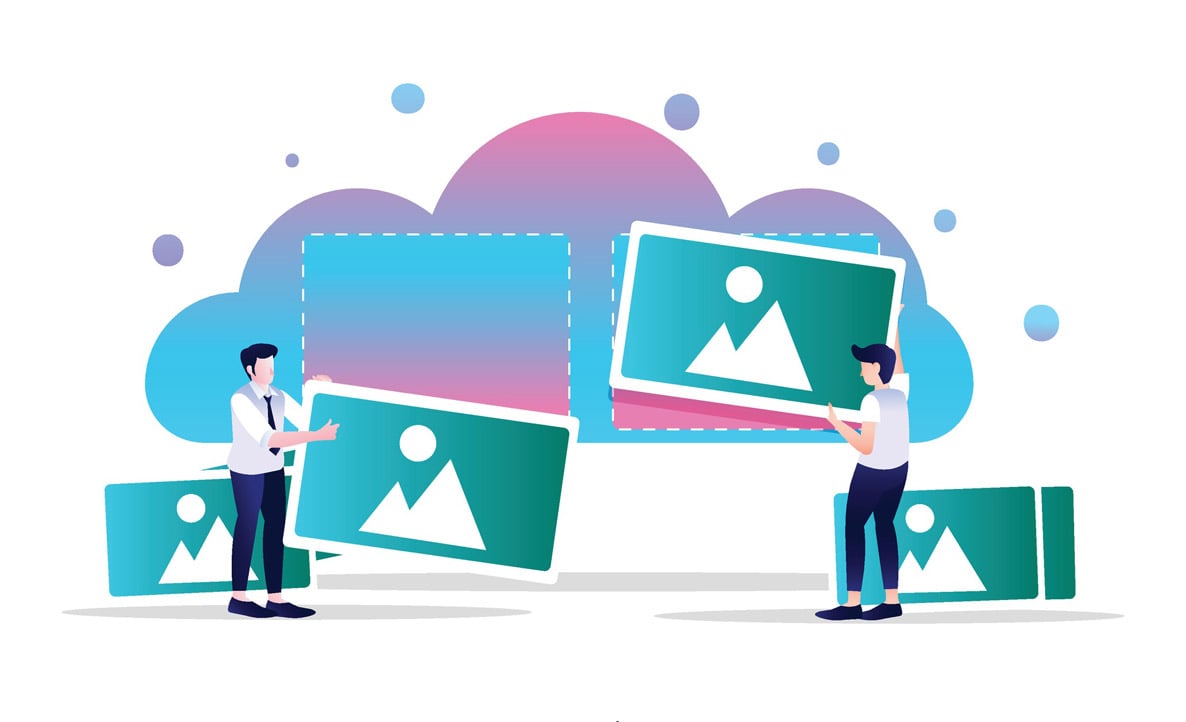
On this page, we've collected our favourite best websites list, and useful links image tools for free image download compress, resize, crop, reverse image search and screenshot capture tools.
Graphic resources royalty-free images download for personal and commercial use.
while all of the resources on this list have a free version, some may require you to pay or signup for additional features or premium access.
Free Image Download
Find Royalty-Free PNG Images, Vectors, Backgrounds, Templates, Text Effect, Stock Photos, PSD and Icons.
1. Graphic Resources For Free Download
Royalty-Free PNG Images, Vectors, Backgrounds, Templates, Text Effect
2. Graphic resources for everyone
Millions of Free Graphic Resources. Vectors, Stock Photos, PSD and Icons all that you need for your Creative Projects.
3. Stunning free images & royalty-free stock
Find your perfect free image or video to download and use for commercial or anything No attribution required & High-quality photos.
4. The best free stock photos & videos shared by talented creators
Free stock photos you can use everywhere. Free for commercial use, No attribution required.
5. The internet’s source of freely-usable images
Beautiful, free images and photos that you can download and use for any project.
6. Iconfinder
Iconfinder is the leading search engine and market place for vector icons in SVG, PNG, CSH and AI format between 4,450,000+ free and premium vector icons.
7. PNGHUT
The PNGHUT database contains over 10 million handpicked free to download transparent PNG images. All images have a transparent background an are free for Personal Use.
Free online image compression and optimization tools.
This free online IMAGE compressor converts your lossless PNGs or high-quality JPEGs into lossy PNGs with the smallest file size or 50% – 80% possible to save space.
1. Compress PNG
PNG, JPEG, PDF, SVG compression and optimization tool to drag and drop features.
2. TinyJPG
TinyJPG/PNG is the best automatic JPEG/PNG optimizer and compresses your JPEG/PNG images by 40-60%!
3. Optimizilla
Optimizilla is the ultimate image optimizer to compress your images in JPEG and PNG formats to the minimum possible size.
Online for free compresses the file up to 80% of its original size without altering the image even a little bit.
Free online image resizes and crop.
Resize, shrink, grow and crop your photos, images and pictures online, for FREE. This way, you will get lighter images, easier to upload to websites, send by e-mail or share. So remember, if you have a large photo, you can reduce its file size by resizing.
1. PicResize
Easily crop, resize, add effects to your images, photos, and screenshots and edit your images online for FREE at PicResize.
Crop and resize any image to the exact pixels or proportion you specified and reduce the file size significantly without losing quality for FREE.
Resize JPG, PNG, GIF or BMP images online, selecting the new image’s size and quality.
Simple Image Resizer is free, online and powerful image resizer. Resize your images, photos scanned documents without losing quality and in an easy way!
Reverse Image Search
1. TinEye
TinEye is a reverse image search engine. Search by image: Give it an image and it will tell you where the image appears on the web.
2. Berify
Find stolen images online and get credit for your work. With Berify, you get all of the best search engines in one place to always get the very best results.
Online Paint Tool
Paint online with natural brushes, layers, and edit your drawings. No plug-ins, free. Import, save, and upload images.
A nice web-based online Windows Classic MS Paint editor in the browser with extra features.
Online Screenshot Capture Tool
Online webpage screenshot tool that takes a full page snapshot of a website for free.
1. Site-Shot
Online webpage screenshot service that takes a full page snapshot. The simplest way to take a full page screenshot, we support up to 50000 pixels.
This resources will be saving your time as well as increases productivity professionally.
Have other applications you’d like to share? Let us know in the comments below!























